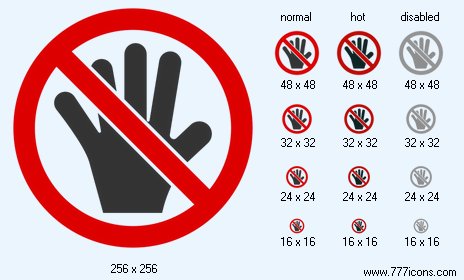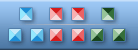


|
| ||||||||
|
|
No Touch Palm Icon |
|
Image sizes: 1024x1024, 512x512, 256x256, 128x128, 64x64, 48x48, 32x32, 24x24, 16x16
File formats: BMP, GIF, PNG, ICO
Using Favicon ICO on your website
Favicons are the latest wave in the realm of website design and many website owners wonder if they really need to include these small logo like pictorial depictions on their website; so here is a look at why you should make use of Favicon ICO.There are attention grabbing innovations being put forth in the web designing industry very often; the latest offering to this trend is the use of favicons. These tiny pictures render a touch of distinct quality and creativity to a website. If favicons are not already a part of in your web designing; here is a look at how you can use these pictorial depictions on your website without any efforts
To begin with, you will should get a pictorial depiction that can be used as a favicon and create a special favicon icon file. There are many online businesses that offer favicon graphics in different image formats You might also have to get an editor like the Icon suite. Start by experimenting with a site that is not very important and does not get too much traffic so that you can master the use of favicons. You will also have to give your site an upgrade from HTML to CSS.
After completing the above step create the icon image file of the favicon that you choose to use, there are many free icon editing programs and also those that can be purchased for a negligible fee over the internet; these can be used to change pictorial depictions, incorporate custom fonts, tests and more.
Regardless of the icon editor that you choose, you will notice a function menu from which you can select the various options of favicons that live up to your requirements. If this is your first time using an icon editor, begin with one letter and move ahead. The Editor will let you pick the font selection and then you can insert the alphabet in the middle of the icon field. Make sure that the file is saved in a folder that is easy to spot. Also, it is advisable that you create a favicon file so that you can drop the numerous favicon ico files into it.
With the favicon in hand, log on to your website through the administrator panel that comes with the hosting package. If the web hosting provider offers C panel, life will be easier, this way you can upload new web pages at the click of a button using FTP. If you have the facility to use FTP, you can conveniently view the files available on the hard drive of your system as well as the content uploaded on the servers of the hosting provider. You will need to put a copy of the information into the root directory. You can use FTP to upload favicon files into the directory.
The last step is to copy and paste the file with the favicon in it onto every web page on the site where you would like to have the favicon displayed. Obviously, you can incorporate your favicon on each web page of the site but you will need to input a line of script on every page. That being done, you will need to store the webpage on your site and on your system.
And that is all you will need to do to add website icons to your project!
You simply cannot undermine the importance of these miniature images because they come in handy in creating a brand identity for your online business which will attract more visitors to your site.
Copyright © 2006-2022 Aha-Soft. All rights reserved.
|