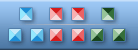


|
You switch on your computer and see a lot of icons on the desktop. These icons are like very attractive faces of the programs installed on your computer. All programs that use the Windows interface have their graphic implementation in the form of various icons. With the help of these icons, it is much easier for you to distinguish one program from another. That is why, if you want your product or service to be individual, it must have a certain image. If you realize that it is necessary for your product or service to form its individual visual image, you should be ready for the fact that there are several ways to get icons necessary to achieve this important aim. And it is only up to you to decide which way to choose in order to get the result that will satisfy you and will help you avoid all kinds of problems. The first way you can go is the simplest one. It comes down to finding icons on the Internet. Very often these icons are free and you can use them right after you download them. You can find and download icons from the Internet without any special software or with the help of a special program - IconLover. It automatically downloads the icons you choose. It is quicker and more convenient to use IconLover because this program is designed specifically for this purpose. You can download and get more information about IconLover at www.aha-soft.com/iconlover/index.htm. The second way is also very easy. More than that, if you choose that way, you will not have to waste your time going through a lot of websites in order to find several icons. Your operating system contains a great number of icons. You can study them to understand what type of icons you need. It is really very simple to extract all icons from files on your computer with the help of ArtIcons Pro available at www.aha-soft.com/articons/index.htm. The third way is very creative. If you want to make icons out of photos and pictures that you like, you will not face many obstacles. Any to icon is a special program that helps to convert several pictures and photos into icons at once. You can find Any to icon at www.aha-soft.com/anytoicon/index.htm. To go further in your creativity, you can create icons with the help of special software - graphic editors. ArtIcons Pro is one of these helpful programs. Using ArtIconsPro, you can create simple images and edit them adding some effects that make them unique. ArtIconsPro can be also used to create icons out of your photos and it is suitable for correcting icons you already have. Make ArtIconsPro work for you, visit www.aha-soft.com/articons/index.htm. If you want your icons to look like icons made by professionals, it is better for you to try making icons in professional software, for example, in PhotoShop, 3dMax, Corel Draw or Adobe Illustrator. Professional designers always work in these programs. But the fact is that sometimes it is impossible to save your images in the ICO format. That is why, after creating icons in professional graphic editors, you should use a special icon editor, for example, ArIconsPro, which make it possible to get multi-sized icons. You do not think that you can create icons yourself, right? It is not a problem, all big companies hire designers. If your company is large enough, you can do the same, if not, well, go a different way - order icons. Freelance designers can create icons that will suit you and add individuality to your company's image. But some of them can be not skillful enough to create a real masterpiece, so you will waste your time, get icons of a low quality and lose your nerves. The last way is the shortest one and seems to be the best one. It comes down to buying ready-made icons. This way you immediately get the result you need because you choose among various types of icons that can be bought as a whole collection or as separate icons that suit your wishes and needs. The site www.777icons.com contains all kinds of icons grouped by their names that is why it is very easy to find the icon you need. Check out free icons available at www.aha-soft.com/eng/iconlibs.htm and appreciate their beauty and pleasantness. If you want your service or product to be individual and recognizable, visit www.777icons.com. |
|
|
|
Copyright © 2006-2022 Aha-Soft. All rights reserved. |
|