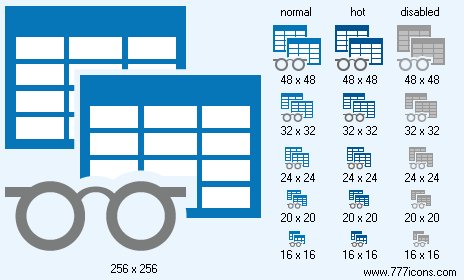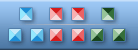


|
| ||||||||
|
|
Views Icon |
|
Image sizes: 256x256, 64x64, 48x48, 32x32, 24x24, 20x20, 16x16
File formats: BMP, GIF, PNG, ICO
Why Do You Need to Use PNG Images in Your Website Creation?
The benefits of incorporating PNG images in website creation over the different image formats such as GIF and JPEG; the image format can be used to make good and wonderful icons that will prove alluring to your consumersThe PNG file type was introduced quite a while back; it was put forth in the market in the mid 90's to make up for the shortcomings of the popular GIF image format. However, it failed to create ripples because the the browsers of the time could not offer support to the progressive attributes of PNG so web designers and developers had to use it sparingly. One of the main hurdles standing in the way was Microsoft Internet Explorer which was one of the most popular browsers of the time; IE had limited place for PNG support which meant that the format could only be used to a bare minimum. Then, the scene went through a change when IE7 was brought out; this new offering from Microsoft has aided in increasing the utility of PNGs. So here is why at three reasons why PNG is one of the most useful image formats in the market today:
It is possible to create see through images or a property known as alpha transparency: When you compare PNG with GIF, you will see that A definitive difference in the two formats is that you can only save a particular color transparently through the use of GIF this equates to the fact that the color can be used regardless of it being opaque or transparent with no other color in between; however, with PNG, you get a specific advantage; because the format supports semi transparent pixels. This feature gives you the ability to save a PNG file with a soft drop shadow and then float it against any background. Through this feature you will be able to use an image as a background with gradient or a water mark. The file type gives you the option to use the smooth fading of shades from entirely opaque to see through, exposing the webpage underneath
They look spectacular: Apart from the fact, that you get amazing flexibility wit PNG images; there are numerous other advantages to including this format. For example, if you choose a JPG image, you lose some of the information from the initial image every time you save the file, so after a while, you will notice a noticeable deterioration in the finesse of the images. Although, this problem has now been sorted in GIF and you can store the pictures without compromising any data, GIF has a limited color palette of 256, which makes it quite futile if you want to store a picture. On the other hand, when you use PNG, you can get the best benefits of the two file types; you get a complete color display like with JPEG format and it also offers managed color palette like GIF files. Another advantage is that the compression of the image is lossless so the picture stays put despite innumerable times of saving the file.
PNG is self optimizing: A serious problem that web programmers need to handle frequently is the fact that the brightness and the contrast ratio of the screen has to be regulated to see the pictures properly; this happens due to the Gamma settings of different monitors. Gamma is a method that helps to scatter the luminance across the screen. However, diverse operating systems use distinct Gamma settings. Hence, multimedia that is color corrected to suit Windows may appear abnormal in Mac. Once again, in this scenario the flexible PNG format comes to the rescue, in PNG, you can store the images with with a Gamma correction feature that is innate so whatever operating system you are working on; the Gamma settings will be changed on its own to show a file with the amazing brightness and contrast.
Copyright © 2006-2022 Aha-Soft. All rights reserved.
|