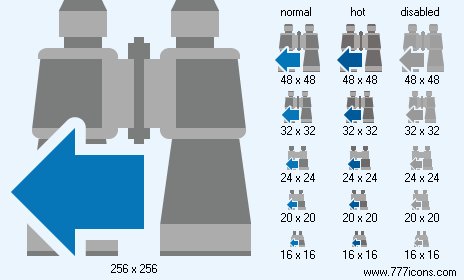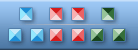


|
| ||||||||
|
|
Find Previous Icon |
|
Image sizes: 256x256, 64x64, 48x48, 32x32, 24x24, 20x20, 16x16
File formats: BMP, GIF, PNG, ICO
Picking The Correct File Format When Making Graphics.
There are numerous file formats that should be put to use for saving icons and for a newbie web creator this can usually turn into a sizable issue because you will need to know how to utilize a particular file format, here is a a look at the benefits and drawbacks of some commonly used file formats.If you are keen on web graphic designing or would like to create icons for your site, it is essential to learn about the varied image file formats and their traits so that you can use the appropriate file type for an image. Normally used file types for images are JPEG, PNG and GIF, each one of these file formats has its own traits so lets look at the benefits and drawbacks of utilizing these file formats, the type of image format that should live up to the requirements of your website and optimizing your web graphics for the internet.
GIF: It is short for Graphics Interchange Format; this is one of the more well known file types. The popularity of this format can be attributed small size which makes uploading less time consuming. But like in the JPEG format, data is not lost in this image format this means you could store the file in a smaller size without deteriorating the image quality. Since GIF supports transparency in pictures, it is the most appropriate image formats for picture creation. Unlike the other file types, scope for animation is also possible in GIF. If you wish to go for GIF file optimization, it is necessary to keep the size of the image small; it is recommended that you select a 32 color palette to achieve the least possible size.
JPEG: This is short for Joint Photographic Experts Group; the file type is generally known as JPG and is often incorporated for online graphics. One of the main pros of using this type of file is that you will be able to store the pictures in true color that offers you as many as 16 million colors; making this file format suitable for use with photos and pictures that include vast color work. One of the cons of using JPG is the loss of details that is encountered every time the image is stored; this equates to the fact that the image is susceptible to blurriness and a lot of details may be lost. Unlike GIF, transparency support is not offered in this file format. If you are utilizing an advanced image editing program such as the Adobe Photoshop, you will be able to select the image quality and the file size but it is important to understand that a lower resolution equates to a smaller size, which is convenient to upload.
PNG: Is an abbreviation for Portable Network Graphics and is a relatively fresh image format. PNG format is provided in two versions types; PNG-8 which offers 8 bit color format and the PNG-24 which offers 24 color images. PNG-8 can curtail the size graphics with great detail and without the usual loss of data experienced in the GIf format; this leads to improved image quality and fast uploads. But, PNG-24 is not as efficient as JPG when you have to store photos and other illustrations that merit the use of a wider color palette. The file type is not limited by loss; this means that the image holds on to its quality and clarity. PNG-24 supports transparency and you can utilize varying degrees of of the feature in this image type. In this format the graphics are smoother because they do not have the tell tale jagged edges when pitched against a contrasting background like GIF files.
Copyright © 2006-2022 Aha-Soft. All rights reserved.
|