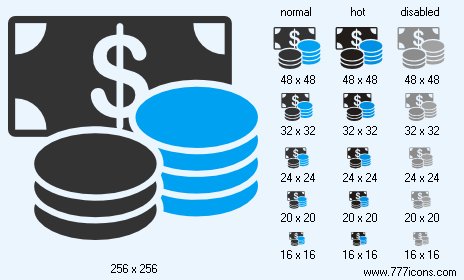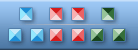


|
| ||||||||
|
|
Cash Icon |
|
Image sizes: 256x256, 128x128, 64x64, 48x48, 32x32, 24x24, 20x20, 16x16, 512x512
File formats: BMP, GIF, PNG, ICO
Have you decided that you want to improve your knowledge on how to design web graphics?
Web graphics are an essential part of website designing and if you want something spectacular or out of the ordinary, stated in the article is data on creating a distinct brand of web graphics from scratch that will be as attention grabbing as the commercial varieties.If you require web graphics there are two ways to get your hands on pictures that are appropriate for usage online, you could either purchase them through websites or you could use your creativity and design a few graphics your own. It is definitely not as difficult as you may feel it is. There is certainly no limit on the number of image editing tools that are offered online and these tools are sure to take the complexity out of graphic designing. So let's talk about how you can design your personalized, exciting graphics:
To begin with, you will need to look for a suitable image designing program; there are numerous complimentary software that are available easily in the cyber world; then there are others which could be bought for a few dollars. A few of the well known programs include Photoshop and Paintshop and also the lesser known software programs such as Gimp and Ultimate Paint. Begin your quest by looking at the programs that are offered free of cost and if you do not like what they can do, go to the for the tools that have to be bought. Playing with the 'no cost' tools will help you to get a gist of how these applications work and by the time you are ready to buy the software that best suits your purpose, you will be able to master it faster.
With the software in hand, before you try your hand at making pictures, it is essential to find out about the different image formats so that you can design attractive image graphics. You should have in depth information about the attributes of the various file formats; for instance, JPEG format works well with pictures because a plethora of colors pose no problem for this format while GIF is suitable for pictures meant for web usage and PNG which is a new file format boasts of the advantages of two of the most popular formats GIF along with JPG.
The application you buy will come with information on how to use the tools; ensure you read this and other details offered by the application designer about the web graphic editor that has been purchased by you. It is vital to understand about the working of the application from these resources so that you don't get confused when trying to make wonderful web graphics. But, if you are not very interested in deciphering the usage of about the brand new software that you have bought, fret not; because there is another option.
You can simply put to use a few of the sites with text generation feature such as pimpmyprofile or cool text to create exclusive logos and text without learning a thing about graphic and image designing application.
After you have created the image to your hearts desire, save the file on your hard drive, subsequently, you can upload it to your site your site. Including the graphics on your website is quite simply, the HTML code for the purpose simply includes adding the term " <img src> ; use this code in addition to the file name; both in double inverted commas; for example, <img src>=" mywebgraphics.jpeg"
As you can see, including images on your website is surprisingly simplistic; but, you simply should not ignore the the bearing that these images can have on traffic to your site and the browsing experience that your visitors derive from it. Statistics have pointed towards the fact that online establishments which incorporate the use of pictures tend to garner the attention of a larger number of people.
Copyright © 2006-2022 Aha-Soft. All rights reserved.
|