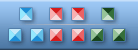Individual Ready Icons
You can buy individual icons to suit your needs. Each icon is $1 when purchased individually.
 Icon Usage Agreement
Icon Usage Agreement
 Large Weather Icons
Large Weather Icons represent different weather conditions typical in software, weather Web sites, and mobile gadgets. The icons are supplied in all sizes standard to Windows, Mac OS, and mobile devices. The largest versions are huge 512x512 pixel images with vector sources in Adobe Illustrator (.ai) format easily available and ready to be printed or used in presentations in highest quality.

This icon pack gets you a number of icons in high quality and resolution. They are great to be used for customising your desktop, for application icons, on web pages, or even as toolbar icons.
 Vista Toolbar Icons
Vista Toolbar Icons. A collection of practical and eye catching icons representing all basic operations required for surfing the internet or using various applications.

SibCode Medical Icon Library is an excellent set of icons that covers most of the possible medicine-related software needs. The choice of professionals at a reasonable price!
 Basic Icons for Vista
Basic Icons for Vista is a pack of sleek and polished icons created in the similar style as the original Vista icons. The icons come in two variants: with or without shadows.