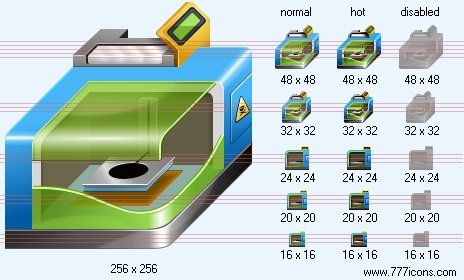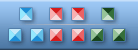


|
| ||||||||
|
|
3D Printer Icon |
|
Image sizes: 256x256, 128x128, 64x64, 48x48, 32x32, 24x24, 20x20, 16x16
File formats: BMP, GIF, PNG, ICO
Would you like to use stock pictures to spruce up your writing?
Putting your articles up on the various ezines can be a shot in the arm for the visibility of your internet venture and it is an incredibly efficient internet marketing strategy; however, websites that accept third party material are generally flooded with hundreds of articles on every topic under the sun; in such a scenario what can make your articles stand out amidst the work of the other writers? Have you considered the use of stock images which can increase the scope of your content?If you produce material or upload them to several ezines as an SEO strategy, you may want to consider using stock photographs in combination with a well written article to ensure that your visitors enjoy reading your work and being on the page that displays your writing. Here is a look at how you can get admirable stock pictures without breaking the bank.
There are innumerable free internet establishments that provide stock photographs which can be used with a simple accreditation; you can find images of a fairly good quality on such sites. However, if this is not a suitable option, you can always head over to a paid site which provides premium quality graphics but of course for a price. Usually these online businesses will offer a limited group of free pictures which you can incorporate in your work sans risk and also these businesses will sell a plethora of paid images that can be purchased for a small fee; right after you have determined their 'oomph' value when used in conjunction with your content.
While you are rummaging through the web pages of these sites pick the type of image that you want to buy; you should start with the images that don't need to be paid for and then buy the graphics one you have ascertained the increase in the readership of your articles after the use of pictures. Normally the best graphics are offered on a bar that runs on top of the webpage, ;on the other hand, if you scan through the bottom of the page, you can see the free section exclusively.
Click on an image that you like ;alternatively, you can also rummage through the site by using keywords which is a a more suitable way to get things done; once you click on the image, you can check the availability of the images. Almost all websites will sell images with standard restrictions but some may have slightly different conditions. It is advisable to go through these rules before using the images. Some sites may need you to procure a written permission from the photographer but for most a mention of the artist's name so that people know whose work it is, is the only thing that is required.
With all this done, simply store the images on your hard drive after downloading them and upload them along with the articles. Ensure that you do not fail to include the name of the photographer or image maker in the section reserved for the purpose. The name of the artist can be checked by taking a look at the user name mentioned in the section "uploaded by".
On some sites, you will have to leave a link to the webpage of your content in the section on picture comment. The best part of doing this is that you will be able to get a back link which is sure to help you to get a higher search engine rank and get more visitors to your website. There are some sites such as ezine.com do not allow the use of images, some other websites such as ehow.com are game to it. Regardless of where you use it, an image can add glitter to your article; so, if you write something impressive, you must give a thought to including an image to add to its appeal. Another option is to shop on an internet business that sells clip art like and anime images that also work well when used with articles. It is important that you only use graphics that can be associated with your topic.
Copyright © 2006-2022 Aha-Soft. All rights reserved.
|